Looking for reliable RV mobile internet? We combined Starlink Roam, a Peplink router, LTE backup, and solar power to create a dependable, high-speed internet setup that works even off-grid and a backup solution for our home base. Whether working, streaming, or kids school, this hybrid system keeps us connected anywhere the road takes us.

Today we’re diving into something that every modern nomad asks about sooner or later: RV mobile internet. Whether you’re working remotely, homeschooling on the road, or just streaming your favorite shows from your campsite, having reliable internet in your RV is absolutely essential.
We’ve recently done a major upgrade to our own mobile internet setup, and let me tell you—it’s a game-changer. We’ve installed WIFI in our SUV tow vehicle we pull behind the RV (with Starlink as a backup). Plus, we can connect the SUV to the RV going down the road and combine the connections for one powerful redundant internet connection. Then, when parked at our Grateful Glamper Hideaway (home base), we can plug the RV and SUV into the house to use the them as a backup internet to our current internet provider! So in this post and video, we’ll walk you through what we did, what worked, and how you can create a dependable, high-performance mobile internet solution for your RV (and an optional backup solution for your home base if you’re adventurous like me).
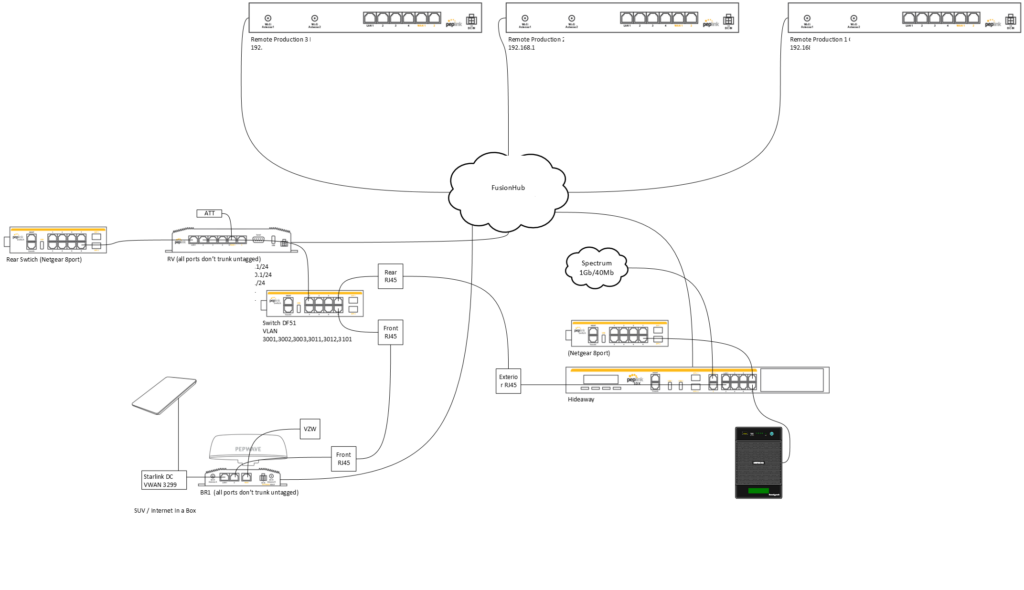
Why Reliable RV Mobile Internet Matters
If you’ve ever tried to hop on a Zoom call using campground Wi-Fi, you already know the struggle. Dropped connections, painfully slow speeds, or complete dead zones are far too common. And if you rely on the internet for your job like we do, that’s not just inconvenient—it’s a deal-breaker.
But here’s the good news: with the right setup, you can have reliable, high-speed internet almost anywhere. Yes, even in the middle of nowhere.

Our RV Internet Backbone: Starlink + Peplink + LTE
1. Starlink for RV
We started with Starlink Roam, which gives us high-speed internet via satellite. It’s portable, and it’s been surprisingly good even in rural and remote areas. We’ve set this up so you can just plug it into the car, and voila—the world’s most powerful mobile hotspot.
One of our favorite upgrades? Making it solar-powered! That’s right—we hooked our Starlink setup to solar so we have an internet backup solution powered by the sun. It feels pretty amazing knowing that even if we lose shore power, we can still work, stream, and stay in touch. We used a Starlink High Performance Magnet mount solution to allow us to connect the Starlink to the RV or SUV so it’s fully functional going down the road on either vehicle. And we can connect the two vehicles while driving to combine the Starlink powered internet for the worlds most powerful mobile internet connection.

2. Peplink Router: The SUV WIFI Solution
Next up, we added a Peplink 5g mobile router. This is where things really started to level up. Think of it as the brains behind the whole operation. It lets us combine different internet sources (like Starlink, cellular data, and campground Wi-Fi) into one unified, reliable connection.

- Downlink/Uplink Datarate: 5G: 3.4 Gbps / 900 Mbps, LTE CAT-20: 1.6 Gbps / 200Mbps
- 2x 10/100/1000M LAN Port. 1x 10/100/1000/2500M WAN Port. The WAN port can act as a LAN port if needed. 1x 5G Modem with Redundant SIM Slot
- 1 Gbps router throughput
Even better? We can prioritize certain traffic (like video calls or uploads) and even set up failovers. If Starlink goes down, it automatically switches to LTE or vice versa. Total game-changer.
3. Peplink SDX Router: Connects Everything Together
We added the Peplink SDX router in the homebase to connect it all together and Peter worked his magic to set it up so the RV and SUV will act as an internet backup in the case our current Internet provider goes down (which came in very handy during the recent hurricanes we had here in Florida!)



Installation Adventures (And a Few Surprises)
Now let me be real with you: setting this all up wasn’t without a few hiccups. And a few holes. Yes, you heard that right. We had to drill into the roof of the RV and SUV. It was one of those “don’t tell Charity” moments, but spoiler alert: she found out. 😅

Big shoutout to our tech friend Peter (a.k.a. Professor Peplink) from West Networks (and Peplink who in my opinion create the best and most robust equipment for RV internet). He and his crew (thanks Blake and Dan) helped us get the install done right. From antenna placement to router configuration, every piece matters when you’re building a network that needs to perform on the move.

Pro tip: don’t skimp on the antenna. A quality roof-mounted antenna can significantly boost your LTE signal, which makes a huge difference when you’re parked in remote locations.

Power Considerations: Internet That Runs Even When Your RV Doesn’t
One thing we absolutely love about this setup is that it’s designed to be off-grid ready. With our solar and battery bank setup, the router and Starlink dish run independently of the engine or shore power. That means we can have 24/7 connectivity without running the generator or draining our main batteries.
It’s a little more work up front to wire everything to your solar and battery system, but trust me, it’s worth it. Imagine pulling into a national park, parking under the stars, and still being able to upload a YouTube video or jump on a Zoom call.

Performance in the Real World
Since switching to this hybrid setup, our mobile internet experience has been like night and day. Whether we’re boondocking in the desert, parked at a busy campground, or even rolling down the highway, we have a stable, fast connection.
Here’s what we’ve noticed:
- Starlink gives us consistent download speeds of 50–100 Mbps (sometimes more)
- Peplink bonded using Speedfusion makes our connection more stable and flexible
- LTE backup and Peplink Esim ensures we stay connected even when Starlink isn’t an option (like under heavy tree cover).
This combo is the best of all worlds. And with the ability to monitor and control everything through the Peplink app and InControl, we can troubleshoot and adjust things on the fly.

Final Thoughts: Is It Worth the Investment?
Absolutely. For us, reliable RV mobile internet isn’t a luxury—it’s a necessity. Between running our YouTube channel and kids school we can’t afford to be offline.
Yes, it takes a little tech-savvy and a bit of upfront cost. But once it’s set up, the freedom and flexibility it offers is priceless. It allows us to truly embrace the RV lifestyle without sacrificing our digital lives.
If you’re serious about full-time RVing or just want a rock-solid connection for your weekend adventures, this kind of setup is 100% worth considering.
Recap: Our Recommended RV Mobile Internet Gear
- Starlink High Performance with Roam Data Plan (for high-speed satellite internet that we can pause when not needed).
- Peplink Max BR1 Pro 5G Router for SUV (bonding & prioritizing connections)
- Roof-mounted omnidirectional antenna (for stronger LTE signals)
- Starlink Trio Flatmount SpeedMount Case (to be able to magnet it onto the SUV)
- Trio DC Converter Box for Starlink HP (allows to run off of batteries and no need for Starlink power supply or router).
- Trio VHB Adhesive Magnet Mounting Disks (for mounting Starlink on top of AC Unit)
- Peplink Esim Data Plan for backup
- T-Mobile Internet Sim for SUV from West Networks
- SDX Router for Homebase
- AP1 Ax Wireless AP for coverage at the Hideaway. We configured them where devices (computer, iPad, iPhone) will connect to the closest access point for the strongest connectivity no matter where you are in the homebase.
- B One for Video Editors Remote Connections to Network attached storage system. Waiting on getting Fiber to our area to fully implement these.

Ready to Upgrade Your RV Internet?
We’ve been where you are—struggling with buffering videos and sketchy campground Wi-Fi. But you don’t have to live like that. With the right tools and a little know-how, you can stay connected wherever the road takes you.
If you want to see our full setup in action, be sure to check out our latest video on the Grateful Glamper YouTube channel where we show you exactly how we put this all together.
Until next time, happy travels and strong signals! If you are looking for a robust mobile internet solution, you can reach out to Peter at West Networks to help design a system that would work best for your travel needs.
RV Mobile Internet FAQ
Q1: What is the best internet option for RVers?
A: A hybrid setup using Starlink Roam for satellite internet, a Peplink router, and LTE backup offers the best flexibility and coverage.
Q2: Does Starlink work in remote areas?
A: Yes! Starlink is great for remote locations where traditional cell service is weak or unavailable. However, it does not work well under trees (although the larger HP Starlink dish does help with this)
Q3: What does a Peplink router do?
A: It combines multiple internet sources (Starlink, LTE, campground Wi-Fi) into one seamless and prioritized connection.
Q4: Can I use this system while driving?
A: Yes. With proper installation and settings, you can stay connected on the road.
Q5: How much does this setup cost?
A: Expect to invest $1,500–$2,500 or more depending on the equipment and power integration.
Q6: Do I need a data plan for LTE?
A: Yes. You’ll need a SIM card with a cellular data plan for LTE connectivity or a Peplink Esim.
Q7: Will trees affect Starlink performance?
A: Yes, Starlink requires a clear view of the sky. Tree cover can reduce signal quality.
Q8: Is it hard to install everything?
A: It’s doable for most DIYers, but drilling and wiring may require some confidence and tools. If you don’t know what you are doing, I suggest reaching out to someone like Peter to help!
Q9: Can I monitor my connection remotely?
A: Absolutely. The Peplink app gives you full visibility and control over your setup using Peplink InControl.
Q10: Is solar power necessary for mobile internet?
A: Not required, but integrating solar ensures your internet runs even off-grid, without relying on shore power or a generator.

