Staying connected when on the road is a must for most RVers. And it does not have to be super complicated. We have a video about staying connected while on the road WITHOUT being tech-savvy! How we stay connected while on the road is probably one of the TOP 5 questions people ask us. And it can feel intimidating when you start to watch some videos or research options for mobile internet. There are some pretty elaborate setups with boosters, fancy antennas, and even satellites! Our setup is nowhere near fancy or complex. In fact, it is comprised of 3 components – all of which cost under $200.
Do I Need Mobile Internet?
Now maybe you actually want to get away from it all and unplug. But in case you are wanting to stay connected, we’re going to share more about our setup and how to stay connected. All without needing a degree in rocket science or electrical engineering.
If you’ve been around the RV lifestyle community for any period of time, you’ve probably heard a TON about mobile internet. And let’s face it, with the seemingly endless options out there, boosters, antennas, hot spots, how can you know what you REALLY need?
We’re going to talk about that and how to answer that question for you specifically but first let’s talk about what NOT to do by telling you a little story….
Campground Wi-Fi Is Unreliable
When we first started living the RV life, we booked our first few campgrounds and saw they had wifi. Perfect! We will just use the campground wifi to be able to keep working on the road. After all, we’ve used provided wifi during hotel or Airbnb stays and it was doable. We had been able to get some work done, send emails, let the kids stream Netflix, etc. So our expectation for campground wifi was similar to what we thought we would get staying at a hotel. Sounds great right!?! However, we were WRONG, WRONG, WRONG!
We found we cannot rely on campground wifi. In most places, it does not work well (doesn’t always reach your RV) and the connections are usually “spotty” with speeds, etc. We’ve also found many campgrounds actually have rules asking that you only use the wifi (internet) for checking email and NOT streaming. So, we learned the hard way we needed to have our own internet that we could carry with us. And not rely on wifi at a campground.
WiFi While Driving
Plus being able to have wifi while driving down the road became more important. On travel days usually, whoever is not driving is working. We each have “unlimited” data on our phones but “unlimited” data does not mean “unlimited” speeds. In fact, we’ve learned this the hard way when using all the “free” data on our phone plans to be throttled down with speeds to where any apps that required data usage were all but unusable.
Basic Mobile Internet Set Up
Now, what do you REALLY need? To answer this question, we highly recommend checking out the mobile internet resource center.
They have a TON of options for different plans, and different equipment and can help you determine what you really need for your situation.
Unless you are a full-time digital nomad, you probably don’t need the big elaborate setup with all the boosters, antennas, etc. You most likely need something basic to stream video, check email and browse the internet.
What we currently use is a very basic setup and is comprised of 3 things. It’s very easy to set up and requires no major installation process. It’s also very portable.
The 3 Devices We Use for Mobile Internet
#1 We have a hotspot from Verizon.
No products found.#2 We have a hotspot from Travel Data, which uses T-mobile. This was a lifesaver this past summer when in Northern Wisconsin the only carrier with service in the area was T-Mobile!
#3 We sometimes use a Mimo antenna to hook into the Verizon Jet pack. We only use this if the signal in an area is weak. This helps with signal strength for better service.
- We actually DON’T use a booster! Since we are not huge boondockers in the sense of going out to remote areas, it’s something we’ve found we do not need.
- We will use our Travel Data as a backup OR for the kids to have their own wifi. This can be especially helpful when we are trying to upload videos or need extra bandwidth.
- Occasionally we have tethered to our phones if out and about.
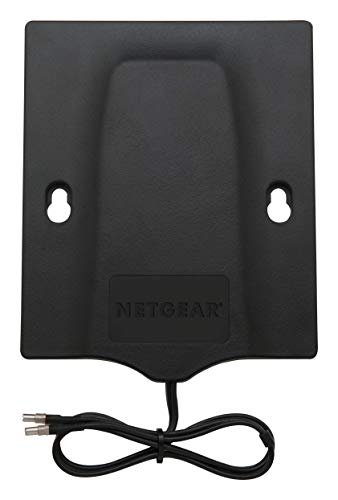
What questions do you have about internet on the road? Leave us a comment below and let us know.
Any maybe we will see you on the road or around the campground.
We’ve recently brought on Starlink as a backup option and you can see how we use it in the video below.

I have the Verizon Mini Jetpack with unlimited data. It was great during my 4500+ trip this summer.
These Jetpack devices are great quality! Thanks for the comment 🙂
Just saw your video on RV internet, I like your ideas and suggestions and will try it. We are traveling to Turtle beach campgrounds in Sarasota, FL this November for 3 weeks will keep you posted on how it works for us.
Keep us posted!
What is the exact setup you have in the nomad video? With the battery pack? Thanks!
We have the nomad air modem. After you select that, go to the menu and choose shop>equipment>nomad air travel and you will see the battery with the bag. Let me know if you don’t find it and I’ll help you further. Ben